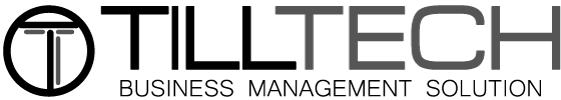September 2022 New Features
Order Ready Screens
Order-ready screens are now readily available in Till Tech and what's even better is that you can customise them to fully match your branding.
Order-ready screens along with self-service kiosks are growing in popularity as they can instantly inform customers of where their order stands and helps to prevent staff from having to shout over the rest of your customers to say a customer's food is ready.
They really can help to reduce wait times and collection times and reduce the amount of staff needed and reduce confusion at busy times.
As always with TillTech this is included in your subscription. All you need is a screen to display them on and a pc with an internet connection.
When you are ready to proceed email support@till.tech and we will login and enable the order ready screen on your display.
You can then customise the colours and text via your TillTech admin panel, by going to Settings and Website Settings.
If you need a detailed guide please go to the question mark within your system and search 'override dates'
Rear Screen Displays
Our new range of FEC 22" till devices now have the option for rear display screens. Rear display screens are not only great for the customer to see their order as you add it on to the till, they add to your professionalism and the look and feel of your business.
But one of the biggest benefits is the opportunity to upsell, show offers, events or even promote your mobile app or loyalty program. There are many options here that can have positive long term impacts.

Separate Booking Hours
You can now have separate booking hours to your opening hours. This allows you more flexibility. You may only want to take bookings between certain times, or on set days.
To change your booking hours:
1. Open Settings
2. Click Opening Hours
3. Click the Booking Hours tab
Now set your custom booking hours
PLEASE NOTE: New custom booking hours are only available for restaurants if you have table bookings enabled. Our salon booking hours already have full rota control.
View Completed and Approved Tickets:
We have now made it easier to view completed and approved tickets. Go to a kitchen screen, click the knowledgebase button and search "Completed" and press on the guide "View Completed Kitchen Tickets"