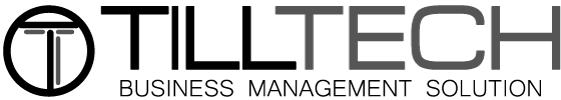When you're launching a new website or moving an existing one to a new server, there's a crucial step you need to take: updating your DNS (Domain Name System) settings. But sometimes, after you've made these updates, there's a delay before your new website actually shows up. This delay is because of something called DNS propagation. In this post, we'll explain what DNS propagation is, why it happens, and how you can speed up the process.
What is DNS Propagation?
DNS propagation is all about the time it takes for changes you make to your DNS settings to spread across the internet. So, when you update things like your domain's nameservers or other DNS records, that information needs to reach all the DNS servers worldwide. This can take anywhere from a few minutes to a couple of days, depending on a few factors.
Why Does DNS Propagation Take Time?
The main reason DNS propagation takes time is because DNS servers around the world store copies of DNS records to make web browsing faster. When someone types in a URL, their local DNS server checks its stored records to figure out where to send them. If you make changes to your DNS settings, these cached records need time to expire or get replaced with the new ones.
Factors Affecting DNS Propagation:
- TTL (Time to Live):
- ISP Caching:
- Global Spread:
Each DNS record has a TTL value, which decides how long it should be stored. If this value is set to a long time, it can slow down propagation.
Internet Service Providers also keep copies of DNS records. How often they update these copies can affect propagation speed.
DNS servers are spread out worldwide, and each one updates its records at its own pace. So, how quickly your changes reach everywhere can depend on this.
Steps to Speed Up DNS Propagation:
- Lower TTL Before the Change:
- Purge CDN Cache:
- Browser Cache:
- Check DNS Propagation Status:
- Communicate with Users:
Before you make any changes to your DNS settings, set a lower TTL value for your records (like 300 seconds or 5 minutes). This helps old records expire faster and new ones get picked up sooner.
If you use a Content Delivery Network (CDN), clear its cache right after making DNS changes. This makes sure the CDN serves the newest content and doesn't direct users to old pages.
Encourage users or site admins to clear their browser cache or access the site in a private browsing window to avoid old cached data.
Use online tools like WhatsMyDNS.net to see how your changes are spreading across different DNS servers worldwide. This helps you keep track of progress.
If you expect a delay, it's a good idea to let your users or customers know about the change ahead of time. This helps manage expectations and reduces frustration.
Dealing with DNS propagation can be a bit frustrating, but it's an important part of managing a website. By understanding how it works and taking some proactive steps, you can minimize delays and make sure your website transition goes smoothly. Just remember, being prepared and keeping people informed are key to handling DNS changes effectively.